Finance
🌟 You can now add notes to finalized invoices. Previously, once an invoice was finalized, notes could no longer be added — now, you can include important comments even after finalization.
Quotes
🌟 When a customer declines a quotation, they can now select a reason. This helps you understand their decision and improve your quoting strategy over time.
🌟 In PV-Designer 2.0, ballast calculations are now included in the quotation automatically for more accurate planning and pricing.
Forms
🌟 Flowcharts are now supported in the Forms module! This means you can skip questions or jump to specific questions based on the respondent’s answer. This feature works with radio buttons and multiple-choice questions. Just click the “Advanced” button next to an answer and choose the path you want the form to follow — perfect for building dynamic, responsive forms.
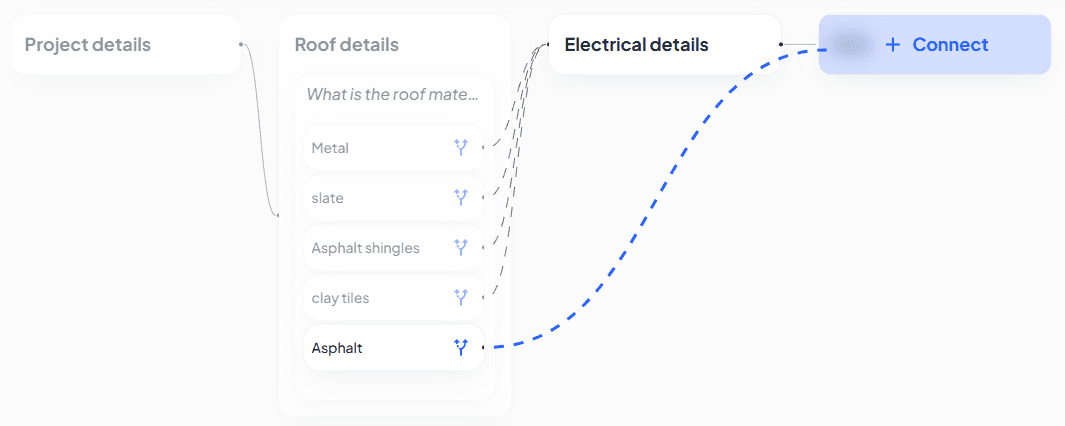
Administration
🌟 In the Management PDF settings, you could already upload DOCX and PPTX files. Now, you can also upload DOCM files — macro-enabled Word documents — allowing you to use your own macros when generating PDFs.
🌟 In Settings → Permission Scopes, you can now enable fine-grained access control. Turn on Permission Scopes, and when the green indicators appear, you can configure permissions per user role.
Projects
🌟 A new toggle has been added to the Notes section on the project page, allowing mechanics to see specific notes that are relevant for them.
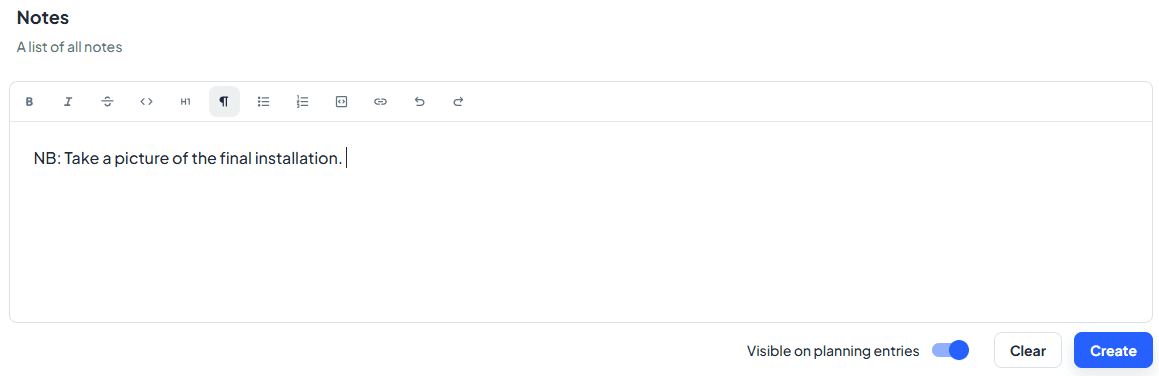
🌟 The Project Manager field is now available on the project level, making it easier to assign and track project responsibilities.
🌟 Introducing Project Duplication: You can now duplicate a project and choose exactly what to copy into the new project — such as forms, planning, or documents. To create a project duplicate, open the project page, go to Advanced, and click the Duplicate button.
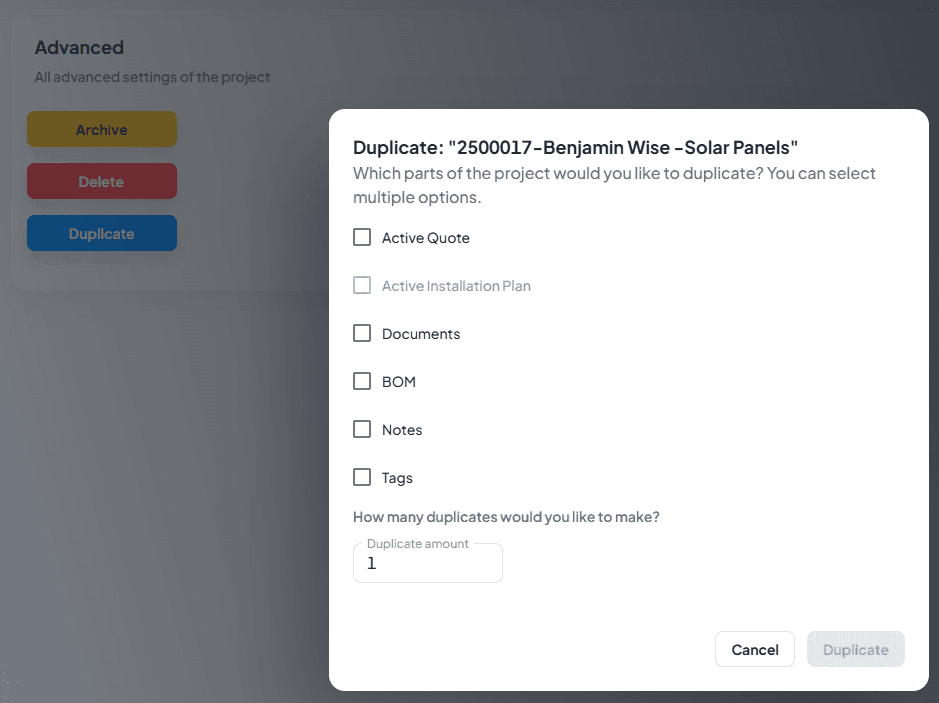
PV-Designer
🌟 In PV-Designer 2.0, ballast values are now automatically included in the generated quotation, ensuring your material calculations are complete and accurate.
Stock
🌟 The Stock Overview now supports advanced threshold settings. For each item, you can:
-
Set a minimum threshold (as before),
-
Define a warning threshold, which will now trigger a Status alert when reached. 📈 The Status field now works correctly, and will visually reflect stock warning levels based on your settings.
🌟 You can now create future-dated mutations in OpusFlow. For example, if solar panels are arriving tomorrow, you can enter this in advance. A stock movement graph shows how inventory will change over time — e.g. "Today: 5 → Tomorrow: 10". Just click the graph icon in the stock item view to see future projections.
