General
🌟 Datagrids v3 is live! All major datagrids in OpusFlow are being replaced by a new, improved version featuring:
-
A more modern layout and better mobile compatibility.
-
A settings-style button for creating and managing filter templates.
-
Improved search functionality:
-
Use "" to search exact phrases.
-
Use ; to search entries containing all listed words. (A tooltip explains these search symbols directly in the UI.)
-
A new filter entry with options like “is today,” “is tomorrow,” “max days ago,” and “from now” for more powerful filtering.
-
Resizable columns that auto-adjust based on the longest entry.
-
Saved presets now remember column positions.
-
You can now download tables in Excel format, not just CSV.
-
The archive button has been added to the Projects and Articles datagrids — archive entries and choose to delete or reactivate them later.
-
A new expand button is available in multiple datagrids (Projects, Quotes, Invoices, Stock Mutations, and Purchase Orders) to reveal more info at a glance.
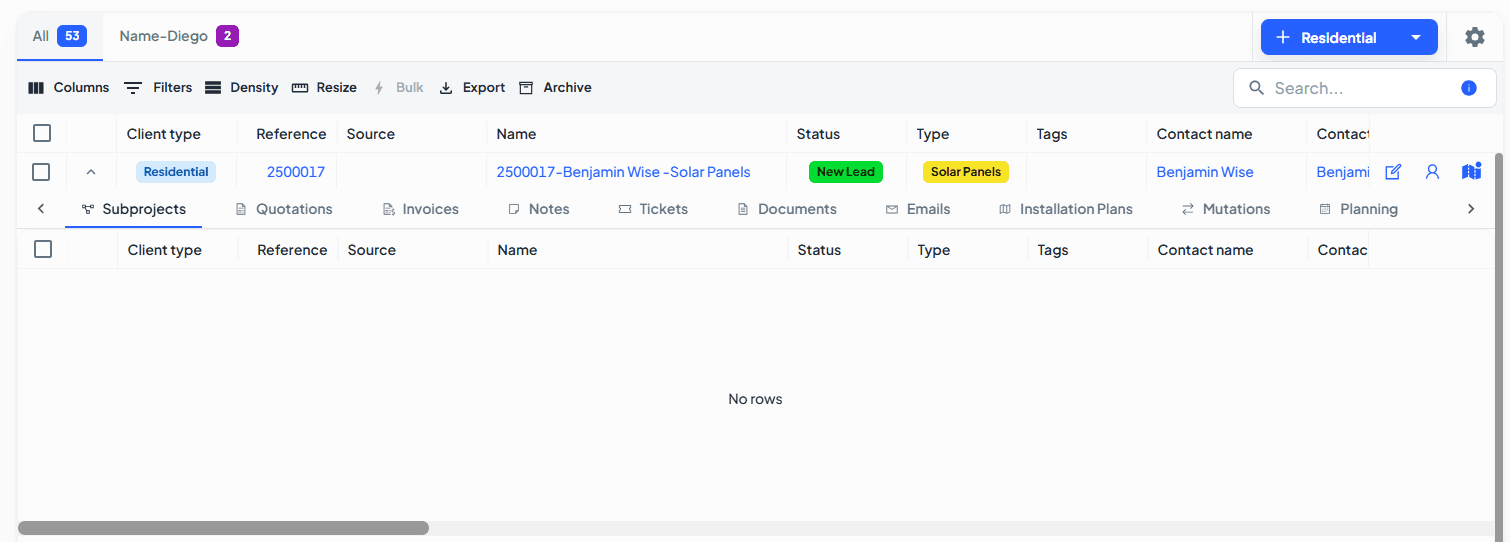
Table spacing is now consistent across all datagrids, making data easier to read.
🌟 Header bar layout updated:The top bar layout across the platform has been redesigned. For example, changing your language now requires just one click on your profile picture.
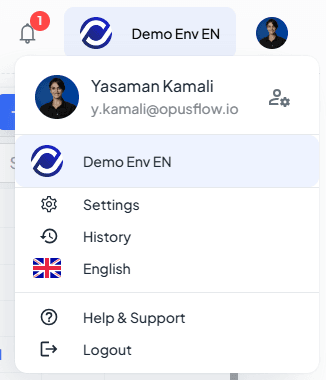
Projects
🌟 A PDF generation button has been added to the top-right of the Project page. When you generate a PDF, it's automatically stored in the Documents tab of that project.
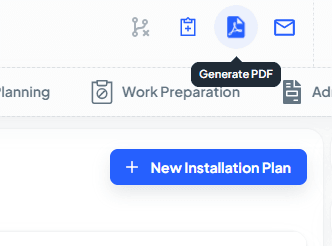
🌟 You can now assign the Project Manager field while creating a project. Once assigned, project managers can view all their projects in the My Projects tab.
🌟 A new automatic project naming system is live! Project names are now generated based on the project’s data. You can edit this manually or have OpusFlow support adjust the naming order to your preference.
🌟 Subproject visibility: If a project has subprojects, you’ll now see their information directly in the main (parent) project. Use the new “baby project” button at the top-left to view and navigate between them easily.
🌟 In the Contact tab of a project, you can now change a contact’s role just for that specific project — roles in other projects will remain unchanged. Ideal for users with different responsibilities across projects.
🌟 A new Reference column has been added to quotes, projects, and contacts. References are now consistent and unique across entities.
🌟Companies can now have sub-companies, offering more flexibility for large or multi-brand clients.
🌟 A new button has been added to the Installation Plan tab in the Project Module. It allows you to download a document showing energy production every 15 minutes.
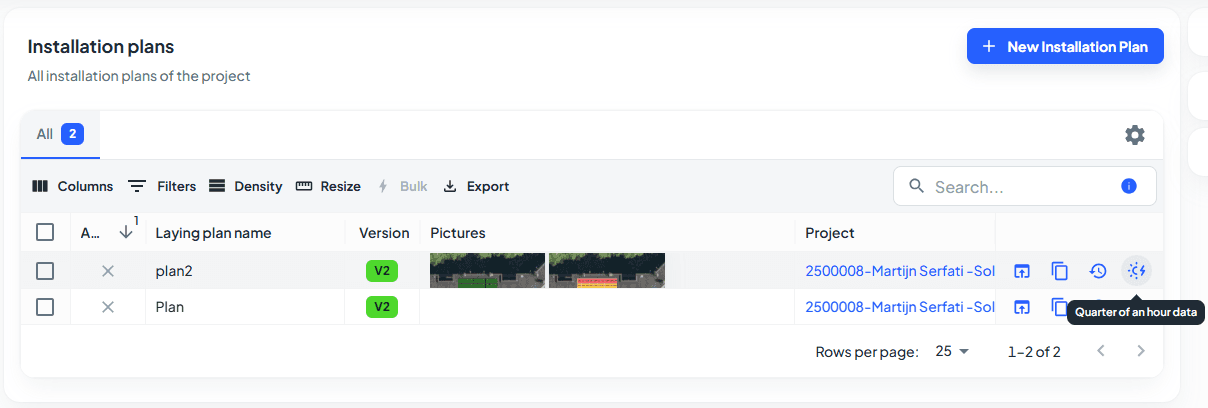
🌟 You can now create a custom address without entering coordinates — just enter the street, number, city, etc., and the software will automatically determine the location.
🌟 Address search is now faster when creating a project. The Google address suggestion appears first, and if you prefer to enter it manually, just click “Custom Address” and input your own.
Stock
🌟 The Stock Check view now includes a search bar, with support for location-based search — something that wasn’t possible before.
🌟 ETA field added to Purchase Orders, and you can set ETAs per supplier for better forecasting.
🌟 In the Stock Mutations view, performance has been improved — stock checks, mutations, and PO actions are significantly faster.
🌟 In the Purchase Order datagrid, new lines have been added:
-
PO Delivery Status
-
PO Status
These fields improve visibility and stock management.
Management
🌟 New permission controls for Purchase Orders: You can now define PO access per button based on user role.
PV-Designer
🌟 You can now create sub-structure templates in PV-Designer v2, just like in the original version — helping standardize your designs.
🌟 Switzerland is now supported in PV-Designer v2! Includes localized solar radiation maps and adjusted snow zones for accurate planning in the region.
Forms
🌟 In Forms Templates, you can now add blocks from the Reusable Section. If you copy and modify it, you can change the content. But if you use it as-is, it becomes locked for editing.
CRM
🌟 Email Builder v2 is now live! OpusFlow's new email system makes sending and managing emails faster, easier, and more professional. Here's what’s included:
-
A new Email tab in the Management module to manage all email templates—both automated and manual.
-
Support for custom templates for quotes, invoicing, planning updates, and more.
-
A new block-based editor for building emails—no design experience needed.
-
Option to paste in your own HTML code if you prefer using an external editor.
-
Quick-send buttons added to the Kanban view of the Project Module and within Planning entries for fast client communication.
-
A new Email overview tab inside each project to track sent emails. (Note: Only emails sent with v2 are visible here.)
-
You can now add variables to email subject lines, making your emails more dynamic and personalized.
👉 Click here to watch the interactive demo video and see how it works in action.
